Jester
Jester - a JSON test tool
Building Jester
Clone or download the source code and either:
Open the 'jester' folder in NetBeans or your favourite IDE, and build it.
Build a package from the command line with mvn package
Running Jester
Once built, either double-click Jester-0.5.jar in the targetfolder, or start from the command line with java -jar target/Jester-0.5.jar
Then enter an API URI and click GET
Simple example
The GET request is made and the response parsed to a tree view representation of the JSON data. Values can be 'asserted' on
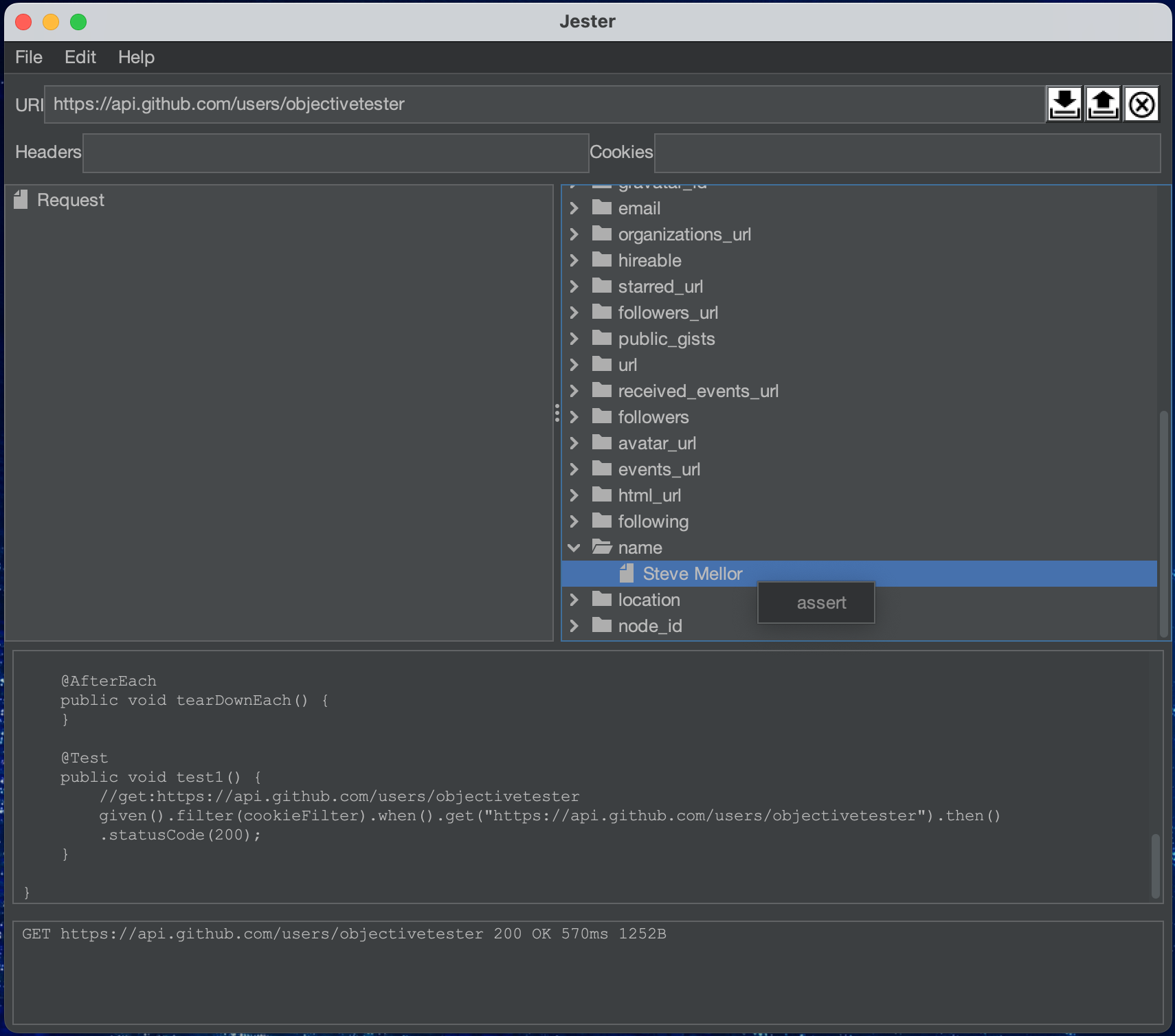
The 'assert' action writes a Java statement into the lower frame
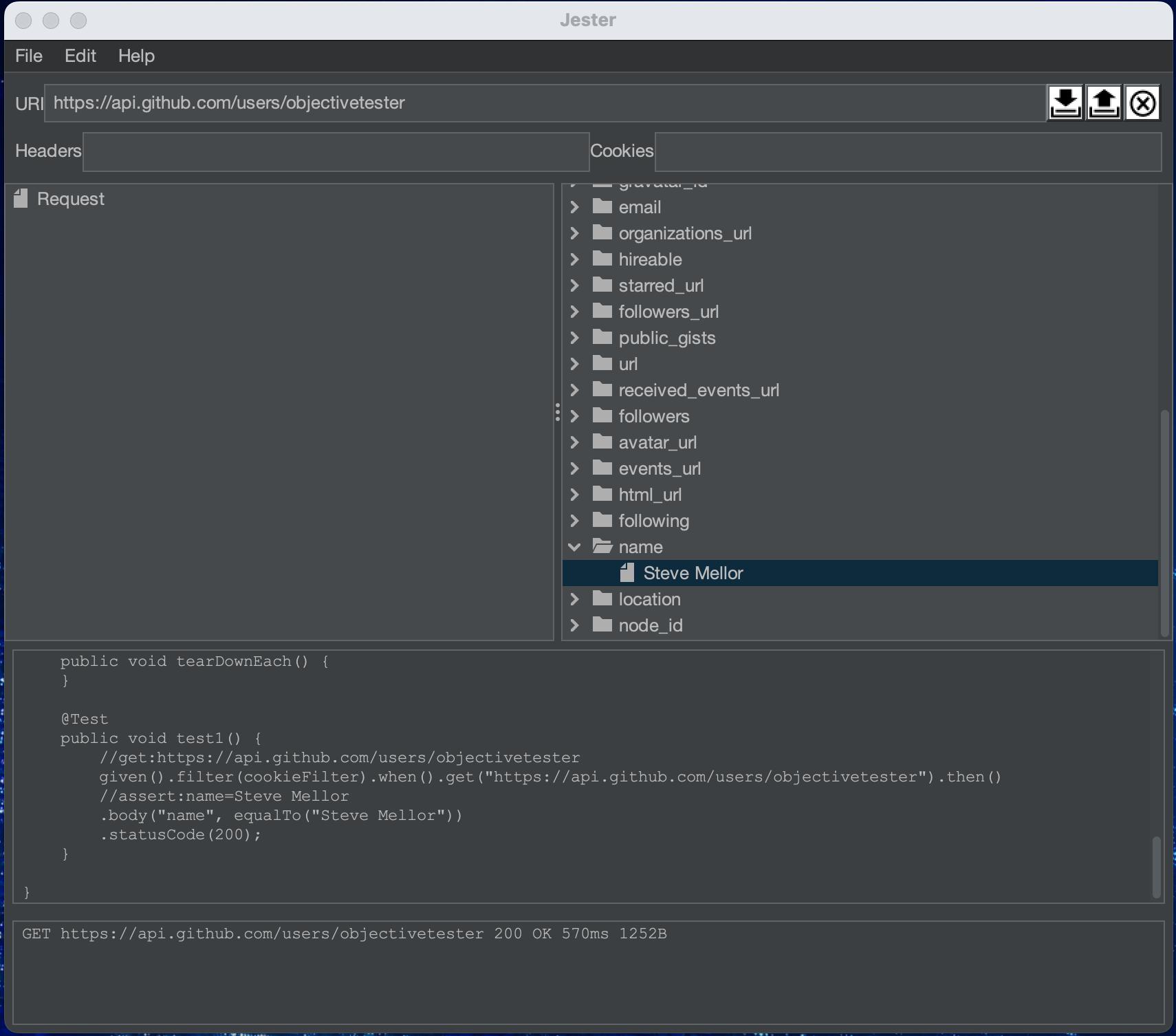
This generates JUnit or TestNG output using REST Assured
@Test
public void test1() {
//get:https://api.github.com/users/objectivetester
given().filter(cookieFilter).when().get("https://api.github.com/users/objectivetester").then()
//assert:name=Steve Mellor
.body("name", equalTo("Steve Mellor"))
.statusCode(200);
}
Testing REST API's
Jester can GET, POST, DELETE and assert on values in responses and all of these operations generate Java statements using either Junit5 or TestNG.
POST
Create a request body by inserting keys and values into the Request Object (this may be a little unstable, with minimal error checking), or start by copying a response with 'File -> Copy Response into Request', or import some JSON data with 'File -> Import'.
Then click the 'POST' icon.
GET
Enter a URI into the text field and click 'GET'. The Response Object treeview will be updated with a graphical representation of the response. You can then add assertions, or copy it (from 'File -> Copy Response into Request') into the Request Object and use it in a POST.
DELETE
Sends a simple DELETE request.
Assert
Right-click on a value in the Response Object tree and assert on it.
In the lower frame, Java statements are generated. These should be runnable from an IDE, etc. after a little cleanup.
Cookies & Headers
Cookies and custom headers can be included in the requests by adding them to the text boxes as a comma seperated list of key=value pairs - e.g.
Authorization=Bearer abcde..., JSESSIONID=1234...
Query Parameters
Add query parameters to the request by adding them to the URI - e.g.
q=test&type=debug
Authorization
Jester works with:API Keys - by including the key as a query string, header or cookie
Basic auth - by including the user:passwd as Base64 in a header - e.g. `
Authorization=Basic dXNlcjpwYXNzd2Q=`
Bearer token - by including the token in a header - e.g. `
Authorization=Bearer abcde....`
Cookie auth - cookies can be set and are extracted from responses, they may need to be cleaned up in the tests.